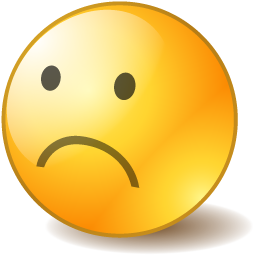The page could not be found
Sorry, but the requested page could not be found or an error occurred. Please use the navigation above to find what you were looking for.
Please dont hesitate to contact us if you believe that this is a error with the site.